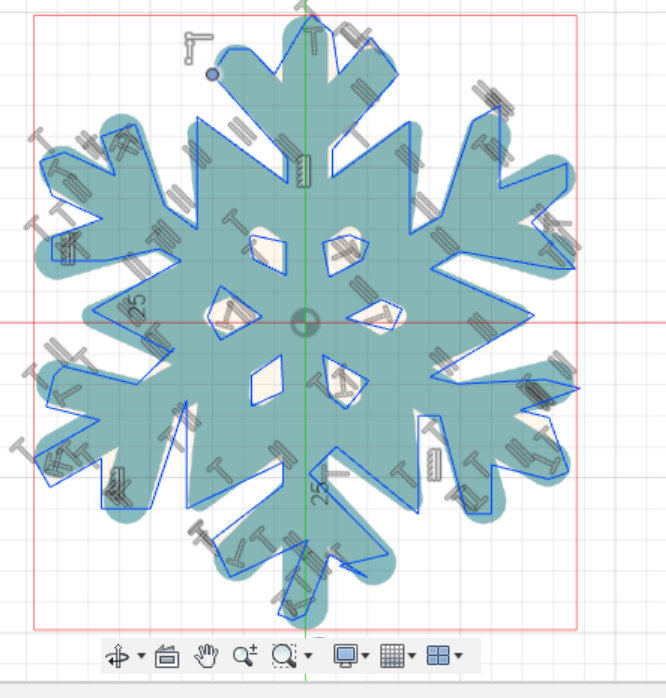Designing for 3D printing, part 2 of N
In which I attempt to learn Autodesk Fusion 360…
Sketching a simple snowflake in Fusion 360, which I am not terribly good at yet
EXTRUDE… to get the printable .STL object. I am not 100% sure I understand how sketching actually relates to the 3D design part of CAD modeling yet. I made a lot of very novice mistakes in this whole process.
The finished product, which somehow looks better than my designs in Fusion 360.
The final verdict: I am (so far) better at 3D printing than I am at CAD modeling - the finished product looks a lot better than the unbalanced design I produced in Fusion 360. There are a lot of things that I know could have been done a lot better for ex. I would have liked to do some mirroring to get it a LITTLE bit more symmetrical and even, but I just couldn’t get it to work the way I wanted it to and wanted to get something printed before the long weekend ran out.
However I do think that Fusion 360 has major advantages over the other CAD programs that I have so far attempted to use for 3D printing. (E.g. Blender… which has some cool features, but is not user friendly or intuitive at all.) I am not sure how long I can keep using it before I have to go through their credentialing system or buy a license - their program for verifying hobbyist/marginal users like myself seems to be in flux. But I do want to invest more time in developing skill with this tool because I think it is probably something that won’t be going away any time soon.
If you want to download the snowflake file for yourself, it is posted on Thingiverse.
I also went back in and uploaded a Remix version of the snowflake that has a hook on the back for use as a Christmas tree ornament. (Need to supply your own string or ribbon.)
Neil Crump (Twitter) also made these tutorials that use the snowflake file:
I think if you are also at a very beginner level they are some helpful materials.